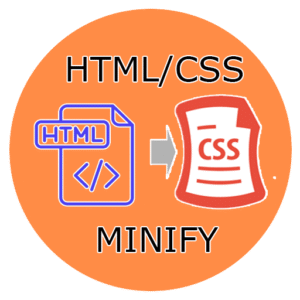 HTML CSS Minifier
HTML CSS Minifier
Optimize your website performance with ToolsBite’s HTML CSS Minifier. This free tool quickly removes extra spaces, comments, and formatting from your code, helping you reduce file size and boost page speed. Whether you’re a developer or beginner, our minifier makes it easy to keep your website fast and efficient.
HTML & CSS Minifier
Paste your HTML or CSS code, choose the type, and click Minify to remove comments and extra whitespace.
A slow website can turn visitors away in seconds. That’s why we built this free HTML CSS Minifier tool to help you optimize your code in just one click. By removing unnecessary spaces, line breaks, and extra characters, this tool reduces file size and makes your website load much faster. Faster websites don’t just improve user experience—they also rank better on Google. Whether you’re a developer, designer, or blogger, our online minifier is simple, fast, and effective. Just paste your HTML or CSS code, hit the minify button, and get a clean, optimized version instantly. Keep your website lightweight, mobile-friendly, and SEO-ready with this easy-to-use tool.
Tags: HTML minifier, CSS minifier, website speed optimization, minify code online, compress CSS, compress HTML, web performance tool
FAQs
Q1. What does an HTML CSS Minifier do?
It removes unnecessary characters (spaces, line breaks, and comments) from your code to make files smaller.
Q2. Why should I minify my code?
Minifying reduces file size, which makes your website load faster and improves SEO rankings.
Q3. Will minifying affect how my website looks?
No, it only removes extra spaces, and your design and layout stay the same.
Q4. Is this tool free to use?
Yes! Our HTML CSS Minifier is 100% free with no registration required.
Q5. Who should use this tool?
Developers, bloggers, and anyone who wants to speed up their website with optimized code.
